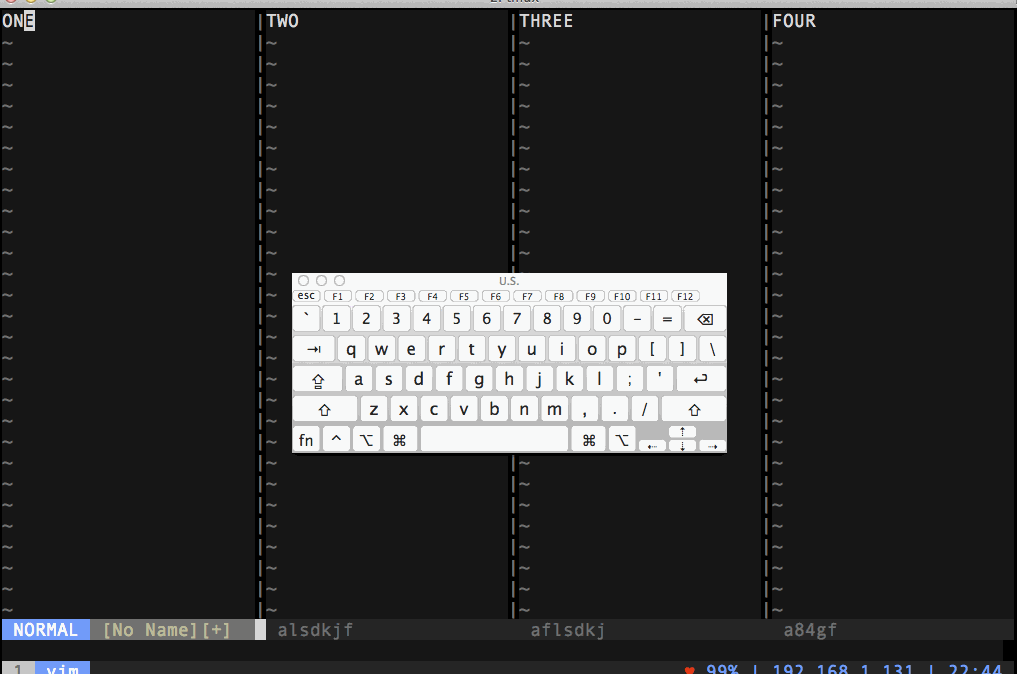- Home
- Archive
- Tags
-
Agile Crusade
- Agile Crusade
- My Crusade for Agility: Part 1
- My Crusade for Agility: Part 2
- My Crusade for Agility: Part 3
- My Crusade for Agility: Part 4
- My Crusade for Agility: Part 5
- My Crusade for Agility: Part 6
- My Crusade for Agility: Part 7
- My Crusade for Agility: Part 8
- My Crusade for Agility: Part 9
- My Crusade for Agility: Part 10
- My Crusade for Agility: Part 11
- My Crusade for Agility: Part 12
- My Crusade for Agility: Part 13
- My Crusade for Agility: Part 14
-
Today I Learned...
- Today I Learned...
- Good Open Source, Bad Open Source
- Django Rest Framework Error Handling
- No Such Thing as No Communication
- When an Error Comes Along, You Must Log It!
- UI work is hard, test it!
- UI Work is hard... even with tests
- Testing responsive design
- Resizing Tmux splits quicker
- Editing File Names With renamer.vim
- Compare Directories in Vim
- Locking ALL versions for npm
- Switching a Tmux client to read-only
- Moving your cursor (without the mouse)
- Align stuff in Vim
- Don't close that!
- I don't know how to Vagrant
- Using CoffeeScript in Jekyll
- Bower Installer
- Ember.js Applications in Jekyll
- Moving panes in Vim & Tmux
- Github Checklists
- Vim: Visual Mode trick
- Vim's Location List
- Submit A Correction
This is not something that I learned today it is also something that I really do not have committed to memory. It is something that is useful to know which I occasionally look up. I have previously written about using splits in Vim and Tmux. This is somewhat related but rather than focusing on moving your cursor from one pane to another I want to focus on moving the panes themselves.
Tmux
There are a few different ways to go about moving panes within a window (and moving panes into and out of a window - but that is a topic for another time). The first way is using rotate-window. By default rotate-window is mapped to <tmux-leader> C-o. This will just rotate your panes around the window like this:
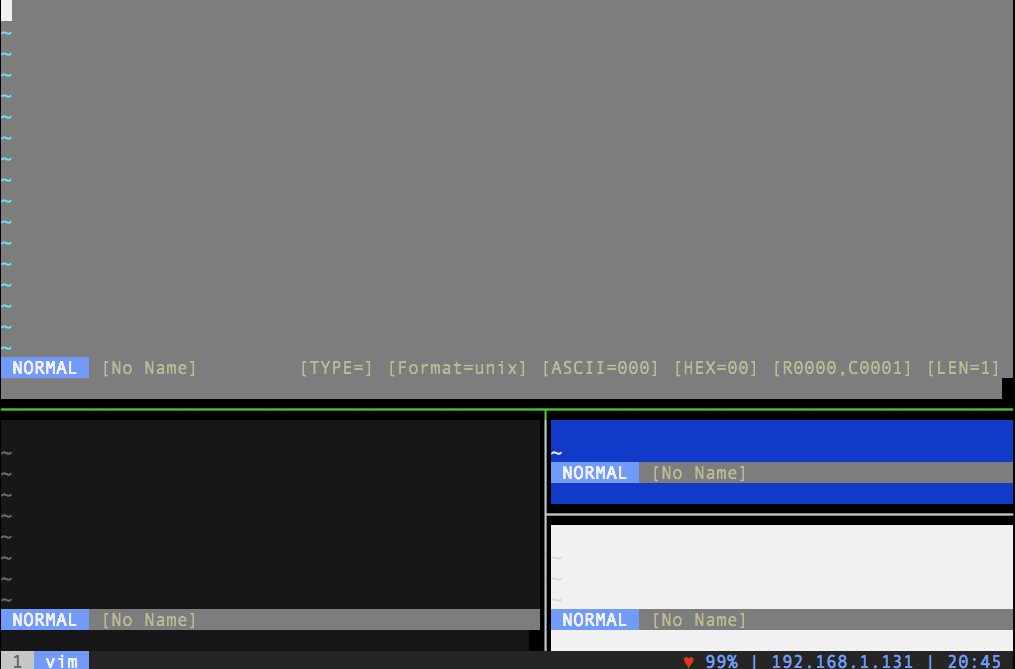
As you can see, this will keep the pane layout that you have created and move the contents of each pane from one to the next. You can also change the layouts fairly simply in tmux by using one of the five predefined layouts using <tmux-leader> M-# where the # is 1-5. Here is what each of them look like:
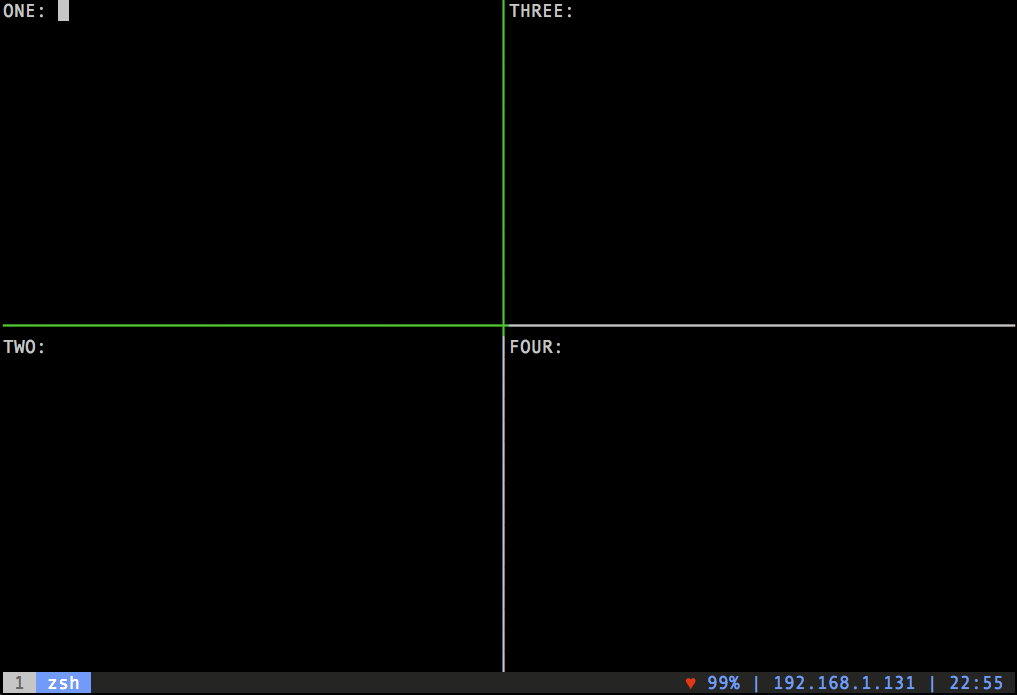
Vim
There are a few keys that you can use to move panes around in Vim: C-w C-# (where # is H, J, K, L, or R). H will move the current pane to the far left, J to the very bottom, K to the very top, L to the far right and R will rotate panes. Be careful with R - it works great when you have 2 panes but can do strange things when there are more. You can also switch from vertical to horizontal splits using the same C-w C-# commands. Here is a brief demo: