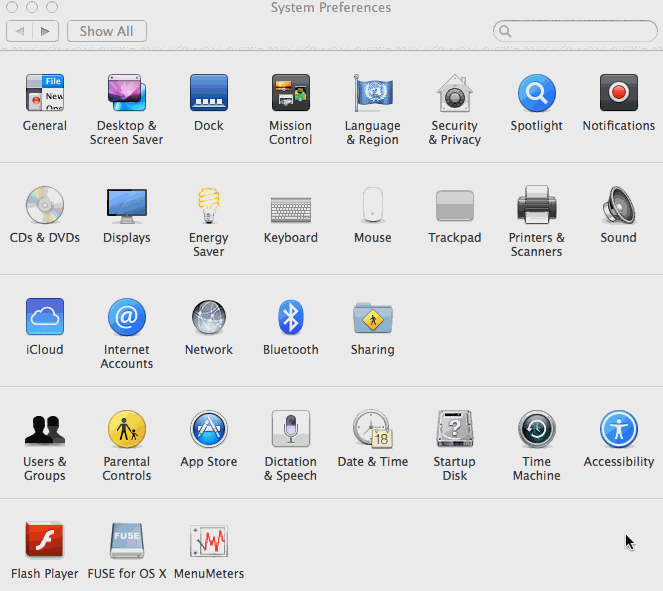- Home
- Archive
- Tags
-
Agile Crusade
- Agile Crusade
- My Crusade for Agility: Part 1
- My Crusade for Agility: Part 2
- My Crusade for Agility: Part 3
- My Crusade for Agility: Part 4
- My Crusade for Agility: Part 5
- My Crusade for Agility: Part 6
- My Crusade for Agility: Part 7
- My Crusade for Agility: Part 8
- My Crusade for Agility: Part 9
- My Crusade for Agility: Part 10
- My Crusade for Agility: Part 11
- My Crusade for Agility: Part 12
- My Crusade for Agility: Part 13
- My Crusade for Agility: Part 14
-
Today I Learned...
- Today I Learned...
- Good Open Source, Bad Open Source
- Django Rest Framework Error Handling
- No Such Thing as No Communication
- When an Error Comes Along, You Must Log It!
- UI work is hard, test it!
- UI Work is hard... even with tests
- Testing responsive design
- Resizing Tmux splits quicker
- Editing File Names With renamer.vim
- Compare Directories in Vim
- Locking ALL versions for npm
- Switching a Tmux client to read-only
- Moving your cursor (without the mouse)
- Align stuff in Vim
- Don't close that!
- I don't know how to Vagrant
- Using CoffeeScript in Jekyll
- Bower Installer
- Ember.js Applications in Jekyll
- Moving panes in Vim & Tmux
- Github Checklists
- Vim: Visual Mode trick
- Vim's Location List
- Submit A Correction
Today I learned a neat tip for OS X. It is a solution for a problem that I run into on occasion. This is not a problem that I see frequently, and I happen to have other ways that make this issue not such a big deal to me. The problem is when you are in Google Chrome or in iTerm 2 and you mistakenly press Cmd-q which will exit the program when you meant to press Cmd-w to close a single tab. I do this from time to time, but it has never really bothered me enough to do anything about it.
The reason this has not bothered me is that I use Google Chrome almost exclusively and if I mistakenly close it I can reopen it and press Cmd-Shift-t to reopen all of my most recent tabs. That trick usually keeps me out of trouble when I mistakenly exit Google Chrome. In iTerm I am constantly running Tmux. When I mistakenly close iTerm I can reopen it and reattach to my Tmux session and it will be as if I had never closed anything.
I have mitigated the risk of mistakenly closing and losing everything by using Chrome and Tmux, however it is still a slight annoyance to have to open up Chrome or iTerm after having fat fingered something (Even thought Alfred makes opening applications fairly quick).
To prevent this issue all together @northben taught me this neat little trick. Open the Keyboard preferences, click on the Shortcuts tab then on App Shortcuts on the left. Then click the + button to add a new shortcut. You will then be prompted by a dialog box where you can choose the target application that you want to change and enter which command you would like to override. Make sure you enter the exact text shown for the shortcut that you are overriding. For example, in Google Chrome the text for the shortcut is Quit Google Chrome. Here is where you would find the text to enter:
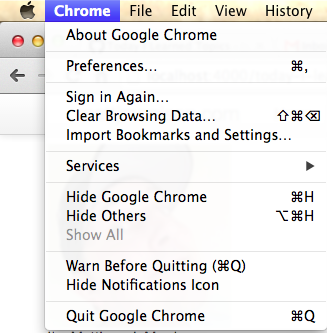
Then it is just a matter of coming up with what you want the new shortcut to be that you will be unlikely to ever accidentally press. In my case I used the following shortcut:
⌃ ⌥ ⇧ ⌘ =
Here is a walk through of overriding Cmd-q for Google Chrome: